Maximize Your Potential with Microsoft SharePoint ECM
Enterprise Content Management in SharePoint
In today’s commercial world, efficiently managing a wide range of content is critical. Organizations use Microsoft SharePoint ECM (Enterprise Content Management) to manage massive amounts of data, including documents, emails, spreadsheets, presentations, and multimedia. This powerful platform offers seamless organization, retrieval, and collaboration, guaranteeing firms to efficiently leverage their information assets for increased productivity and strategic decision-making.

Enhance Your Enterprise Content Management with SharePoint
Unmanaged content can quickly become chaotic and difficult to locate, making it challenging to track progress and productivity. Microsoft SharePoint ECM tools provide the necessary framework to organize and manage content effectively throughout its entire lifecycle, from creation to archiving. Microsoft SharePoint ECM seamlessly integrates the familiar tools of Microsoft Office with the robust management and collaboration features of SharePoint.
Optimize Enterprise Content Management with SharePoint
Microsoft SharePoint ECM offers a comprehensive suite of tools and features that enhance the management of enterprise content, including:
- Document Management
- Digital Media Management
- Records Management
- Web Content Management
- Search Content
- Robust Intranet
- Home Sites, Team Sites
- News, Collaboration Sites
- Hubs
Document Management using Microsoft SharePoint ECM
Microsoft SharePoint ECM enhances productivity and provides features that simplify document management:
- Centralized Content Management: Store content in a central repository for easy access, sharing, and utilization. This centralized approach helps avoid duplication and ensures that everyone works with the latest version of documents.
- Effortless Document Properties Management: The Document Information Panel allows users to browse and edit metadata directly within documents, making it easier to organize and search for content.
- Global Metadata Management: Create term sets and groups to categorize and organize content more efficiently, enhancing searchability and usability.
- Unique Document Identification: Assign unique IDs to every document, ensuring that each piece of content can be easily tracked and referenced.
- Access Control: Define permissions to control access from individual documents to entire sites, ensuring that sensitive information remains secure.
- Streamlined Collaborative Document Processing: Utilize built-in document workflows to facilitate collaboration directly from Office desktop programs, enabling users to start, track, and manage document-oriented processes seamlessly.

Digital Media Management using Microsoft SharePoint ECM
SharePoint includes robust tools for managing digital media, such as videos and audio, enhancing the overall content management experience:
- Direct Media Playback: Built-in players for video and audio allow users to play media directly from various SharePoint sites, such as portals, team sites, publishing sites, community-generated sites, and managed learning and training sites.
- Optimized Media Libraries: Media asset libraries in SharePoint Server are specifically tailored for media content. They offer features like metadata, content types, unique IDs, and thumbnail views, with the added ability to play video previews directly within the library.
Records Management using Microsoft SharePoint ECM
SharePoint’s records management capabilities enable secure storage and protection of business records:
- Enhanced Compliance: Implement policies for information retention, protection, and auditing to ensure compliance with regulations and business policies. Audit trails provide evidence of proper records management, crucial for both internal and external audits.
- Secure Records Storage: Utilize a secure repository to store records in a locked, final state, protecting them from unauthorized access and tampering.
- Efficient Litigation Discovery: Retrieve information required for legal discovery cost-effectively by placing holds on specific records to prevent their destruction, ensuring that all necessary information is preserved and accessible.
Web Content Management using Microsoft SharePoint ECM
SharePoint simplifies web content management with features that allow you to:
- Quick and Easy Content Creation and Publishing: Use familiar tools to create and publish web content efficiently, reducing the time and effort required to maintain up-to-date and relevant web pages.
- Consistent Site Look and Feel: Develop master pages and page layouts to ensure a consistent branding and navigation experience across all web pages, enhancing user experience and site cohesion.
- Cost-Effective Website Management: Deploy a single multi-tier infrastructure for publishing content to intranet, extranet, and Internet sites, streamlining the process and reducing management costs.
Build a Powerful Intranet That Connects Your Workplace With Microsoft SharePoint ECM
SharePoint supports a new generation of intelligent content and communications experiences, streamlining collaboration for teams, sharing news across the organization, connecting and engaging people, and capturing collective knowledge. An efficient intranet can significantly enhance internal communication and collaboration.
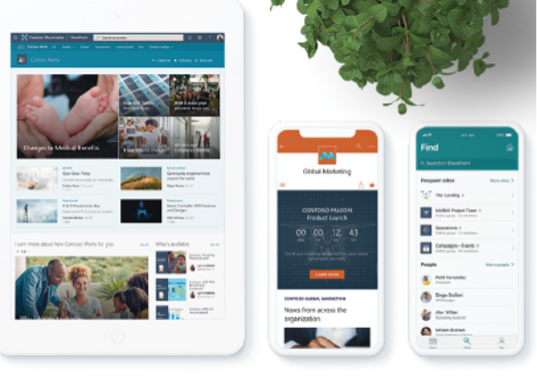
Custom Branding
Create a strong corporate brand with a professional, consistent, smart, and accessible intranet. Design and deploy branded environments that align with your company’s brand across all content, fostering a sense of identity and engagement among employees.

News
Engage your team by sharing news stories and announcements that generate conversations. Share news in a Microsoft Teams channel to continue discussions. Benefit from understanding the impact and engagement of posts through insights and analytics. Automatic news distribution and promotion allow you to scale and target relevant news to the right audience effectively.
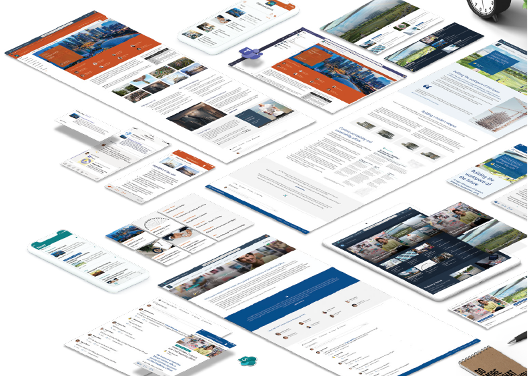
Home Sites
Your home site serves as the starting point for your organization, combining news, content, conversations, and video into a customizable experience that reflects your voice, priorities, and brand. Home sites connect the digital landscape with enterprise search and navigation for a personalized experience powered by AI.

Team Sites
Empower employees to collaborate with shared files, news, and data using SharePoint team sites backed by Office 365 groups and Microsoft Teams. Customize your team site with essential content, share it internally or externally, and collaborate through web browsers or Microsoft Teams.

Hubs
Organize your intranet by connecting related sites, creating a dynamic experience that aggregates activity from associated sites. Hubs promote consistency through shared branding and navigation, and you can search content across multiple sites. Quickly adapt your intranet to organizational changes by reassociating sites with any hub.

Elevate Productivity with Microsoft 365 Briefing
Enhance productivity with Microsoft 365 Copilot by:
- Zero Trust Foundations: Secure and manage identities, defend against threats, and protect sensitive information across data estates.
- Streamlined Endpoint Management: Deliver the best experience with Windows 11, manage and protect endpoints from the cloud, and optimize endpoint estates for improved IT efficiency.
- Productivity and Collaboration: Connect and work together, empower employees with top productivity apps, and bring your data to life with Semantic Index.
Call to Action
- Request a business value assessment
- Request a 1:1 deep dive workshop
- Complete a post-briefing customer survey
Conclusion
Microsoft SharePoint ECM is a powerful tool that can transform how organizations manage their content. With its centralized document storage, enhanced collaboration features, and robust security measures, SharePoint ECM offers significant advantages for businesses looking to improve their content management practices. By implementing SharePoint ECM effectively, organizations can boost efficiency, enhance collaboration, and achieve better compliance.
Embrace the potential of Microsoft SharePoint ECM and take your content management to the next level with Hashcron Technologies. We provide SharePoint Services and you can also Hire a Sharepoint Developer starting from $2500. Request a free consultation and get in touch now!
To learn more Read our Blog: Why You Should Hire a SharePoint Developer in 2024?
FAQs on Microsoft SharePoint ECM:
ECM in SharePoint refers to a suite of tools and features designed to help organizations manage their content effectively throughout its lifecycle, from creation to archiving. It integrates Microsoft Office tools with SharePoint's management and collaboration capabilities.
SharePoint provides a centralized repository for content, allowing easy access, sharing, and version control. It also offers metadata management, unique document IDs, access control, and streamlined document workflows.
Yes, SharePoint includes built-in players for video and audio, optimized media libraries with metadata and thumbnail views, and capabilities to manage and play digital media directly from various SharePoint sites.
SharePoint ensures secure storage of business records, compliance with regulations, and efficient retrieval for legal discovery. It also provides audit trails and policies for information retention and protection.
SharePoint enables quick and easy creation and publishing of web content, maintains a consistent site look and feel with master pages and layouts, and reduces management costs with a single infrastructure for intranet, extranet, and Internet sites.



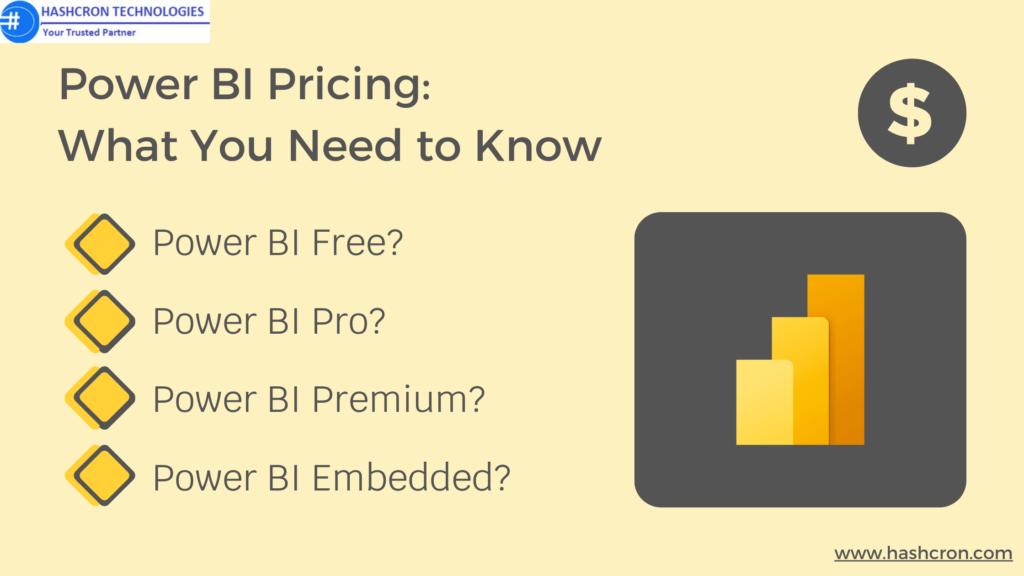

Pingback: Document Management System Using SharePoint - Hashcron
Pingback: SharePoint Data Migration 101: What You Need to Know