Top Features of SharePoint Intranet

SharePoint Intranet is a web-based platform that facilitates internal communication, collaboration, and information sharing within an organization. It serves as a central hub where employees can access company resources, share documents, and collaborate on projects.
Here are the top 5 features of SharePoint intranet, along with some frequently asked questions to help you better understand its capabilities:
1. SharePoint Content Management
A SharePoint intranet excels at content management for SharePoint. It provides:
Content Libraries (Features of SharePoint Intranet)
Content libraries in SharePoint serve as centralized repositories where documents, images, and other media are stored and organized. These libraries make accessing and managing content easy, reducing the time spent searching for important files. With structured storage, employees can find what they need quickly, facilitating smoother workflows and better resource management.
Version Control (Features of SharePoint Intranet)
Version control is a crucial feature of SharePoint, allowing users to track changes made to documents over time. This feature enables teams to see previous versions of a document, compare changes, and revert to earlier versions if necessary. It ensures that all team members are working with the most up-to-date information, reducing errors and enhancing collaboration.
SharePoint provided major and minor version. The numbering of version and its version format can be updated and configured. The user can go and get any earlier version from version history along with reverting to any earlier version. .
Metadata Tagging (Features of SharePoint Intranet)
Metadata tagging improves the organization and searchability of documents within SharePoint. By applying tags to content, users can categorize and classify information more effectively. This structured approach to content management helps users locate specific documents quickly and efficiently, enhancing overall productivity.
Content Approval Workflows (Features of SharePoint Intranet)
Content approval workflows in SharePoint ensure that documents and information are reviewed and approved before being published. This feature helps maintain quality control and consistency across the organization. By automating the approval process, SharePoint streamlines content management reduces bottlenecks, and ensures that only verified information is accessible to users.
SharePoint also integrates with the PowerAutomate and the PowerBI to provide the extensive workflow automation and the reporting. The PowerAutomate and the PowerBI are embedded with the SharePoint list and can be applied to it. .
News and Announcements (Features of SharePoint Intranet)
SharePoint enables the creation and dissemination of company news and announcements. This feature ensures that all employees are kept informed about important developments, updates, and events within the organization. With scheduled publishing and targeted communication options, SharePoint helps maintain an engaged and informed workforce.
- Scheduled Publishing: Schedule news and announcements to be published at specific times.
- Targeted Communication: Tailor announcements to specific groups or departments.
- Interactive Content: Include multimedia elements like videos and images to make announcements more engaging.
Document Templates (Features of SharePoint Intranet)
Document templates in SharePoint standardize the creation of documents, ensuring consistent branding and formatting across the organization. Templates save time by providing predefined structures for commonly used documents, such as reports, presentations, and forms. This feature promotes uniformity and professionalism in all organizational communications.
2. Collaboration and Communication
Effective collaboration and communication are at the heart of a SharePoint intranet:
Team Sites
Team sites in SharePoint are dedicated spaces where teams can collaborate on projects, share documents, and communicate effectively. Each team can customize its site to meet specific needs, with features like document libraries, task lists, and calendars. Team sites enhance collaboration by providing a centralized location for project-related activities.
- Document Libraries: Store and share project-specific documents.
- Task Lists: Track tasks and project milestones.
- Calendars: Coordinate team schedules and events.
Discussion Boards and Forums
Discussion boards and forums in SharePoint facilitate open communication and idea sharing among employees. These platforms allow users to discuss topics, ask questions, and provide feedback in a structured format. By fostering a culture of collaboration and knowledge sharing, discussion boards and forums contribute to a more connected and engaged workforce.
- Threaded Discussions: Follow and participate in conversations with threaded discussion format.
- Moderation Tools: Manage and moderate discussions to maintain quality and relevance.
- Rating and Voting: Allow users to rate posts and vote on ideas.
Co-Authoring
Co-authoring in SharePoint allows multiple users to work on the same document simultaneously. This feature enhances real-time collaboration, enabling team members to contribute their inputs without waiting for others to finish. Co-authoring improves efficiency and accelerates the completion of collaborative projects.
Alerts and Notifications
Alerts and notifications in SharePoint keep users informed about updates to documents, sites, and discussions. Users can customize their alert preferences to receive notifications on specific activities, ensuring they stay up-to-date with relevant information. This feature helps maintain awareness and prompt responses to important changes.
3. Personalization and Customization
A SharePoint intranet offers extensive personalization and customization options:
User Profiles
User profiles in SharePoint allow employees to showcase their skills, projects, and contact information. These profiles make it easier for colleagues to connect and collaborate based on shared interests and expertise. Detailed profile pages help foster a sense of community and facilitate professional networking within the organization.
- Profile Pages: Detailed pages with contact information, skills, and interests.
- Activity Feeds: View colleagues’ recent activities and updates.
- Org Charts: Visualize the organization structure and reporting lines.
Customizable Dashboards
Customizable dashboards in SharePoint enable users to create personalized interfaces for quick access to frequently used tools, documents, and information. Users can add widgets and web parts, such as task lists and news feeds, to their dashboards. This customization enhances productivity by providing a tailored and efficient workspace.
- Widgets and Web Parts: Add customizable elements like weather, news feeds, and task lists.
- Drag-and-Drop Interface: Easily rearrange and configure dashboard elements.
Role-Based Access
Role-based access in SharePoint ensures that users see only the information relevant to their roles. This feature enhances security and data protection by limiting access to sensitive information based on user roles and permissions. Role-based access helps maintain the integrity of organizational data and prevents unauthorized access.
Themes and Branding
Themes and branding in SharePoint allow organizations to customize the intranet’s appearance to align with company branding. This customization enhances the visual appeal of the intranet and reinforces brand identity. Consistent branding across the intranet contributes to a cohesive and professional organizational image.
Workflows and Automation
Workflows and automation in SharePoint streamline repetitive tasks and processes. By creating automated workflows, organizations can improve efficiency, reduce manual errors, and save time. Automation can handle tasks such as document approvals, notifications, and data updates, freeing up employees to focus on more strategic activities.
4. Integration with Microsoft 365 and Power Platform
One of the standout features of SharePoint is its seamless integration with Microsoft 365 and the Power Platform. Key integrations include:
- Office Suite Integration: Seamless document creation and editing within familiar applications like Word, Excel, PowerPoint, and Outlook.
- OneDrive Integration: Easy access to cloud storage for documents and files, facilitating file sharing and collaboration.
- Outlook Integration: Access and manage emails, calendars, and tasks directly from the intranet for streamlined communication and scheduling.
- Excel Services: Embed live Excel spreadsheets and dashboards for real-time data insights and analysis, promoting a data-driven culture.
- Microsoft Teams Integration: Enhance real-time communication and file sharing. Link SharePoint sites with Teams channels, schedule meetings, and access chat conversations directly from SharePoint.
- Teams Channels: Link SharePoint sites with Teams channels for seamless collaboration.
- Meetings and Calls: Schedule and join Teams meetings from within SharePoint.
- Chat Integration: Access Teams chat and conversations directly from SharePoint.
- Power BI Integration: Embed interactive reports and dashboards within intranet sites, providing data-driven insights and ensuring data is up-to-date and secure.
- Interactive Reports: Embed interactive Power BI reports and dashboards.
- Data Refresh: Ensure data is up-to-date with automatic refreshes.
- Data Security: Maintain data security with robust Power BI security features.
- PowerApps Integration: Embed custom applications within the intranet, creating custom forms, automating processes, and improving productivity.
- Custom Forms: Replace default SharePoint forms with custom PowerApps forms.
- Mobile Access: Access custom apps on mobile devices.
These integrations ensure a cohesive, efficient, and highly productive intranet experience, leveraging the full power of Microsoft 365 and the Power Platform to meet diverse organizational needs.
Automation (Features of SharePoint Intranet)
Automate tasks with Power Automate flows to streamline processes and enhance efficiency within your SharePoint intranet. Set up workflows for routine tasks like document approvals, notifications, and data management, while integrating with other Microsoft 365 services and third-party apps. By leveraging automation, you can reduce manual work, minimize errors, and boost productivity.
5. Search and Navigation
Finding information quickly is crucial, and SharePoint makes this easy:
Enterprise Search (Features of SharePoint Intranet)
Enterprise search capabilities in SharePoint enable users to find documents, people, and resources quickly and efficiently. Advanced search features, such as refiners and previews, improve search accuracy and speed. Enterprise search enhances productivity by making it easier to locate critical information.
- Search Refiners: Narrow down search results with filters and refiners.
- Search Previews: Preview document content directly in search results.
- People Search: Find colleagues based on skills, projects, and departments.
Intuitive Navigation (Features of SharePoint Intranet)
Intuitive navigation in SharePoint ensures that users can easily find the information they need. User-friendly menus and site structures reduce the learning curve and improve the overall user experience. Intuitive navigation helps users navigate the intranet efficiently, enhancing accessibility and usability.
- Mega Menus: Create comprehensive navigation menus for easy access to content.
- Breadcrumbs: Provide breadcrumb trails to help users understand their location within the site hierarchy.
- Quick Links: Add quick links to frequently accessed pages and resources.
Content Recommendations (Features of SharePoint Intranet)
Content recommendations in SharePoint suggest relevant content based on user activity and interests. This feature personalizes the user experience, increasing engagement and productivity. Content recommendations help users discover new information and resources that align with their needs and preferences.
Managed Metadata (Features of SharePoint Intranet)
Managed metadata in SharePoint improves content organization and searchability by using a standardized taxonomy. This feature ensures that information is categorized consistently, making it easier to find and manage. Managed metadata enhances the overall efficiency of content management and retrieval processes.
Conclusion
SharePoint intranet is a powerful tool for improving organizational efficiency, enhancing communication, fostering collaboration, and leveraging data and custom applications for better decision-making and productivity. Whether you’re looking to streamline your content management, boost team collaboration, or gain insights through integrated data tools, SharePoint has you covered.
Hashcron Technologies can help you maximize these benefits by providing expert IT support and SharePoint services. You can hire a SharePoint developer from Hashcron technologies to ensure your intranet is tailored to meet your specific needs and operates seamlessly.
FAQs on Features of Sharepoint Intranet:
You can customize your SharePoint Intranet by choosing from various templates, adding web parts, configuring settings, and applying your company’s branding.
The cost of SharePoint Intranet depends on the subscription plan you choose. Microsoft 365 offers various plans that include SharePoint, catering to different business needs.
SharePoint Intranet improves collaboration by providing tools like team sites, document libraries, and integration with Microsoft Teams, enabling seamless communication and document sharing.
Yes, you can integrate third-party apps with SharePoint Intranet using add-ins and connectors available in the Microsoft Store.
SharePoint Intranet offers robust security features, including permissions management, data encryption, compliance tools, and audit trails, to protect your organization's data.



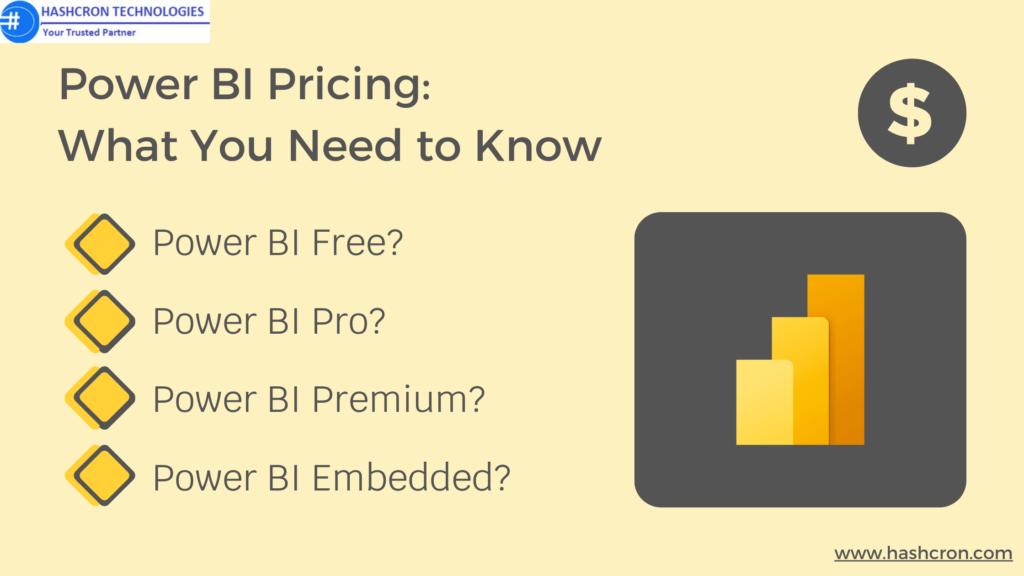

Pingback: SharePoint License | Microsoft 365 Plans and Pricing - Hashcron