Power BI vs Excel: Which Is Better for Data Analysis?

In today’s data-driven world, businesses rely heavily on tools that can help them make sense of vast amounts of data. Microsoft Excel has long been a staple for data analysis, but with the emergence of Power BI, companies now have a more powerful tool at their disposal. So, how do these two compare in the battle of Power BI vs Excel? Let’s dive into the specifics to help you decide which tool is best suited for your needs.
What is Power BI?
Overview of Power BI:
Microsoft’s Power BI is a business analytics tool that offers interactive visualizations and business intelligence features with an interface simple enough for end users to produce their own reports and dashboards.
Core Features of Power BI:
- Data Visualization Capabilities: Power BI offers a range of advanced data visualization tools, allowing users to create interactive reports with just a few clicks.
- Real-Time Data Access and Updates: One of the standout features of Power BI is its ability to handle real-time data, enabling businesses to make decisions based on the most current information available.
- Integration with Other Tools: Power BI seamlessly integrates with other Microsoft tools, such as Azure, Excel, and SharePoint, making it a comprehensive solution for businesses already invested in the Microsoft ecosystem.
What is Excel?
Overview of Excel:
Excel is a spreadsheet program that is included in the Microsoft Office suite. Known for its grid of cells arranged in numbered rows and letter-named columns, it’s widely used for calculations, graphing tools, pivot tables, and more.
Core Features of Excel:
- Data Manipulation Capabilities: Excel excels in data manipulation, allowing users to sort, filter, and manage large datasets with ease.
- Formulas and Functions: Excel’s vast library of formulas and functions provides powerful tools for data analysis, from simple arithmetic to complex statistical calculations.
- Pivot Tables and Charts: Excel’s pivot tables and charts are essential tools for summarizing and visualizing data, making it easier to identify trends and patterns.
Power BI vs. Excel: A Feature Comparison
Data Handling and Storage Capacity:
Power BI is designed to handle large datasets, making it ideal for big data analysis, while Excel can struggle with very large amounts of data.
Ease of Use and Learning Curve:
Excel is often considered easier to learn, especially for beginners. Power BI, while user-friendly, has a steeper learning curve due to its advanced features.
Data Visualization and Reporting:
Power BI’s visualization capabilities far exceed those of Excel, offering more dynamic and interactive reports.
Automation and Workflow Integration:
Power BI offers better automation and workflow integration, particularly for users already working within the Microsoft ecosystem.
Cost and Accessibility:
While Excel is more cost-effective, especially for small businesses, Power BI offers more value for larger companies that require advanced data analysis capabilities.
Advantages of Using Power BI
- Advanced Data Visualization: Power BI’s advanced visualization tools are unmatched, making it easier to present data in a compelling and understandable way.
- Scalability for Big Data: Power BI’s ability to handle large datasets makes it the go-to choice for businesses that deal with big data.
- Seamless Integration with Microsoft Ecosystem: Power BI works seamlessly with other Microsoft tools, enhancing its functionality and ease of use for businesses already using Microsoft products.
- Enhanced Collaboration and Sharing Features: Power BI’s collaboration features allow teams to work together on reports and dashboards, ensuring everyone is on the same page.
Advantages of Using Excel
- Flexibility and Customization: Excel offers unparalleled flexibility and customization, allowing users to tailor their spreadsheets to meet specific needs.
- Powerful Data Manipulation Tools: Excel’s data manipulation tools are robust, making it easy to manage and analyze large amounts of data.
- Widespread Use and Familiarity: Excel’s widespread use means that most employees are already familiar with it, reducing the need for training.
- Cost-Effective for Small Businesses: For smaller businesses, Excel is a cost-effective solution that still offers powerful data analysis tools.
When to Use Power BI Over Excel
- Large-Scale Data Analysis: Power BI is the better choice when dealing with large datasets that require complex analysis.
- Real-Time Data Monitoring: For businesses that need to monitor data in real-time, Power BI’s capabilities are far superior to Excel.
- Creating Interactive Dashboards: Power BI excels at creating interactive dashboards that provide users with a comprehensive view of their data.
When to Use Excel Over Power BI
- Small-Scale Data Analysis: Excel is ideal for smaller datasets where advanced analytics are not required.
- Simple Data Manipulation Tasks: For quick and simple data manipulation, Excel is often the faster and easier option.
- Quick Calculations and Prototyping: Excel is perfect for quick calculations and prototyping before moving on to more advanced tools like Power BI.
Power BI and Excel: Best of Both Worlds
Using Power BI and Excel Together:
By using Power BI and Excel together, businesses can take advantage of the strengths of both tools.
Combining Strengths for Comprehensive Data Analysis:
Power BI’s advanced analytics combined with Excel’s powerful data manipulation creates a comprehensive data analysis solution.
Workflow Integration between Power BI and Excel:
Seamless integration between the two tools ensures a smooth workflow, allowing users to switch between Excel and Power BI as needed.
Conclusion
Both Power BI and Excel are powerful tools for data analysis, but each has its strengths. Power BI is best for large-scale data analysis and real-time monitoring, while Excel excels in data manipulation and small-scale analysis. The best tool for your business depends on your specific needs, but using them together can provide a comprehensive solution that leverages the strengths of both.
FAQs on Power BI vs Excel:
Power BI is not a replacement for Excel but rather a complementary tool that enhances Excel’s capabilities.
Yes, Power BI and Excel can be used together, allowing you to take advantage of the strengths of both tools.
Excel is generally easier for beginners, while Power BI offers more advanced features for those with more experience.
Power BI has various pricing plans, including a free version, while Excel is usually part of the Microsoft Office suite, which is a one-time purchase or subscription.
Businesses that deal with large amounts of data, require real-time monitoring, or need advanced data visualization will benefit most from Power BI.



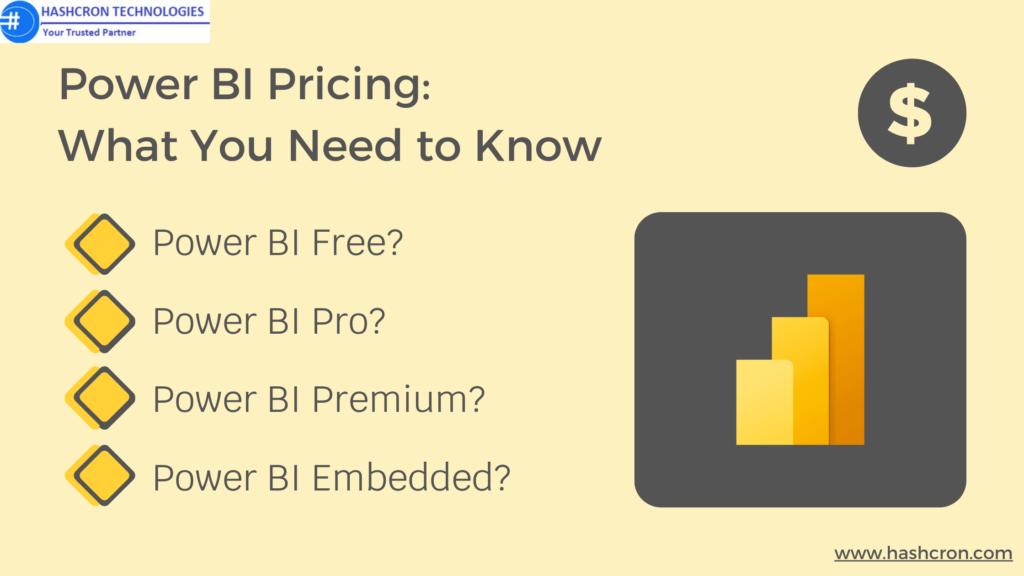

Pingback: Power BI Pricing: Find the Best Plan for Your Business - Hashcron
Pingback: Latest Power BI Updates: What’s New in 2024? - Hashcron