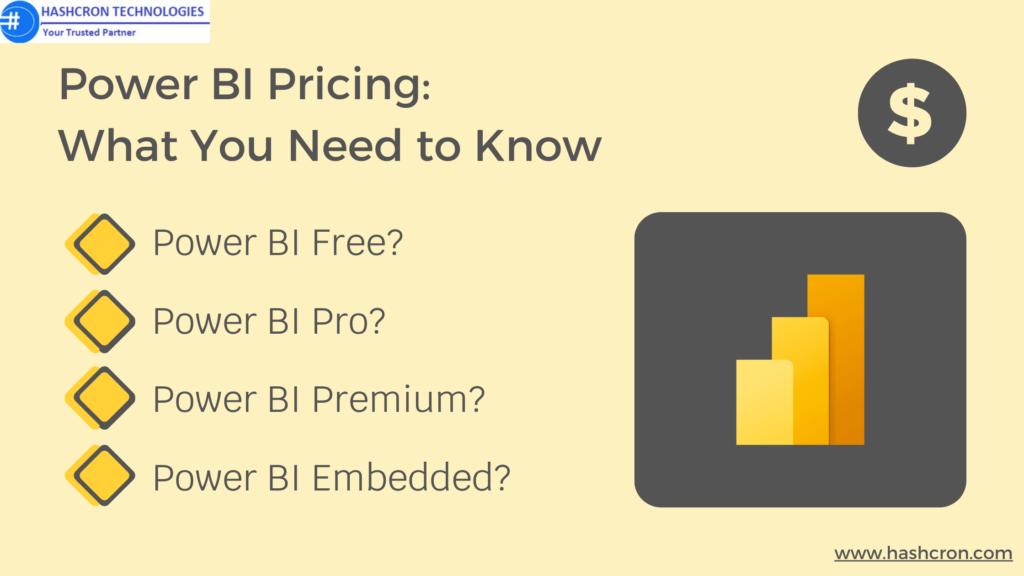Power BI Pricing: What You Need to Know
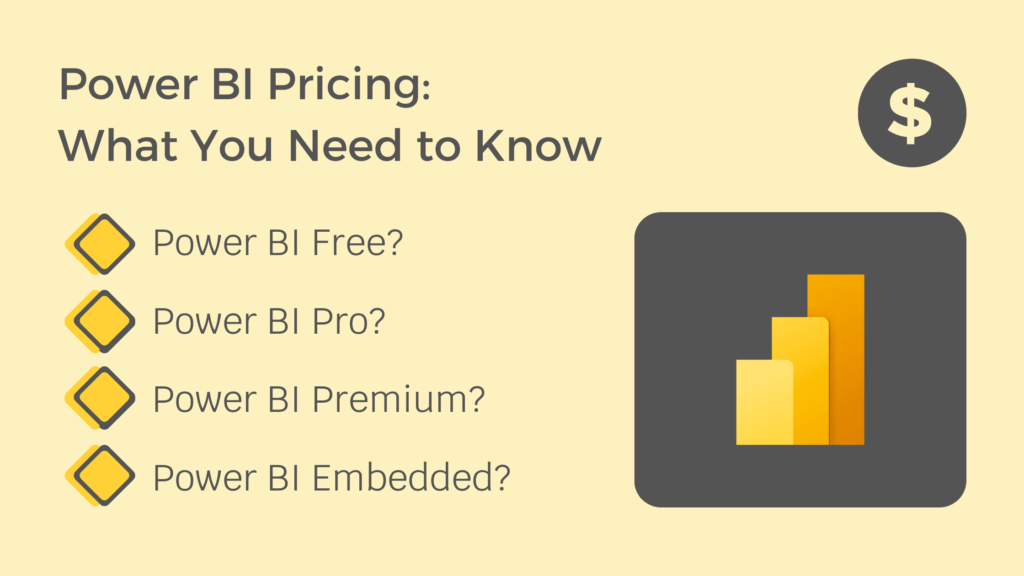
In the world of business intelligence, Power BI stands out as one of the most popular tools for data visualization and analytics. However, understanding the pricing structure of Power BI is crucial to ensure you’re getting the best value for your investment. Whether you’re a small business owner or managing a large enterprise, choosing the right Power BI plan can significantly impact your data strategy and budget. Let’s explore the different pricing options available and how to select the plan that best suits your needs.
What is Power BI?
Power BI is a powerful business analytics tool developed by Microsoft that allows users to visualize their data, create reports, and share insights across their organization. With its wide range of features, Power BI enables users to transform raw data into meaningful insights, making it easier to make data-driven decisions.
Power BI Pricing Tiers
Microsoft offers several pricing tiers for Power BI, catering to different types of users and business needs. The main pricing options include:
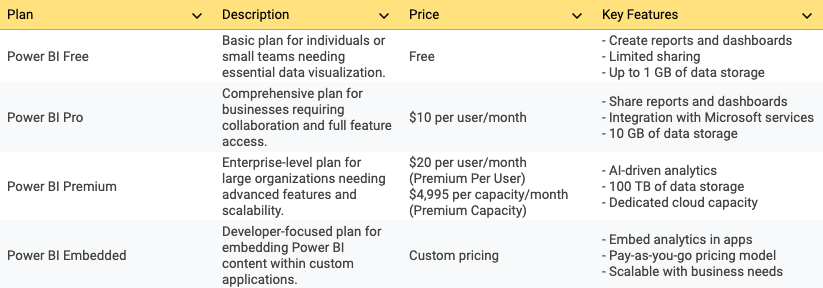
Power BI Free
The Power BI Free version is an excellent starting point for individuals or small teams who need basic data analysis and reporting capabilities. It offers access to Power BI Desktop and limited cloud-based features, but lacks collaboration tools and advanced sharing options.
Power BI Pro
Power BI Pro is a step up from the free version, offering enhanced collaboration features, real-time data updates, and the ability to share reports and dashboards with other users. Priced at $10 per user/month, it’s an affordable option for businesses that need more robust data capabilities.
Power BI Premium
For larger organizations or those requiring advanced data capabilities, Power BI Premium offers dedicated cloud resources, increased storage, and the ability to handle larger datasets. Pricing for Power BI Premium starts at $4,995 per capacity/month, making it a more significant investment for businesses with substantial data needs.
Power BI Free vs. Power BI Pro
Choosing between Power BI Free and Power BI Pro depends largely on your business needs and the scale at which you operate.
- Power BI Free is ideal for individuals or small teams who need basic data visualization without the need for collaboration features.
- Power BI Pro is better suited for businesses that require the ability to share insights, collaborate on reports, and access real-time data.
Understanding Power BI Premium
Power BI Premium is designed for organizations with extensive data needs and a requirement for advanced features like AI-driven analytics, data flows, and paginated reports.
- Power BI Premium provides dedicated resources, which means faster performance and the ability to handle larger datasets.
- It’s ideal for enterprises that need to scale their data analytics capabilities and require robust data management solutions.
Power BI Premium Per User
In addition to the full Power BI Premium plan, Microsoft offers a Power BI Premium Per User option, which is priced at $20 per user/month. This plan allows individual users to access Premium features without the need for a full Premium capacity, making it a cost-effective option for smaller teams or departments within larger organizations.
Power BI Embedded
Power BI Embedded allows businesses to embed Power BI capabilities into their own applications, providing a seamless data experience for their customers.
- Pricing for Power BI Embedded is based on capacity and usage, making it a flexible option for businesses that need to integrate data analytics into their products.
Factors Influencing the Pricing
When choosing a Power BI plan, several factors can influence the overall cost, including:
- User Requirements: The number of users who need access to Power BI features will impact the cost.
- Data Capacity: Larger datasets require more storage and processing power, which can increase the price.
- Integration Needs: Businesses that need to integrate Power BI with other tools or systems may incur additional costs.
How to Choose the Right Power BI Plan for Your Business
Selecting the right Power BI plan requires a careful assessment of your business needs and budget. Consider the following:
- Assess Your Business Needs: Determine the level of data analysis and reporting your business requires.
- Cost vs. Value: Evaluate the cost of each plan against the value it provides in terms of features and capabilities.
- Decision-Making Tips: Consider starting with a lower-tier plan and upgrading as your data needs grow.
Cost-Effective Alternatives to Power BI Premium
While Power BI Premium offers advanced features, it may not be necessary for all businesses. Explore other BI tools that offer competitive pricing and consider how Power BI compares in terms of cost and functionality.
Power BI Premium is designed for organizations that require advanced features, such as AI-driven insights, large-scale data models, and enterprise-grade security. However, for businesses that don’t need these advanced capabilities, there are cost-effective alternatives both within the Power BI ecosystem and outside of it.
One alternative is the Power BI Pro plan, which, while less expensive than Premium, still offers robust features like shared dashboards, collaboration capabilities, and a vast array of data connectors. Power BI Pro is particularly suited for small to medium-sized businesses that need powerful analytics without the high cost of Premium.
For those looking outside of Microsoft, tools like Tableau Public or Google Data Studio can offer some of the visualization capabilities at a lower cost, albeit with limitations in terms of data handling and integration compared to Power BI. It’s essential for businesses to evaluate what features are critical for their operations before opting for a more affordable alternative.
Maximizing Value from Your Power BI Investment
To get the most out of your Power BI investment, consider implementing best practices such as:
- Leveraging Features: Utilize Power BI’s full range of features to enhance your data analysis capabilities.
- Reducing Costs: Identify ways to optimize your Power BI usage to minimize costs without sacrificing performance.
Common Mistakes When Selecting a Power BI Plan
Avoid these common pitfalls when choosing a Power BI plan:
- Misunderstanding Business Needs: Ensure you have a clear understanding of your business’s data needs before selecting a plan.
- Overpaying for Unnecessary Features: Don’t pay for features you won’t use; choose the plan that best matches your requirements.
How it’s Pricing Compares to Competitors
Power BI competes with other BI tools like Tableau and Qlik in terms of pricing. When evaluating Power BI pricing against its competitors, it’s essential to consider both the features offered and the overall value for money. Power BI is known for its competitive pricing, especially considering the robust capabilities it delivers. Unlike some competitors that offer similar analytics and visualization tools, Power BI provides a comprehensive suite of services at a fraction of the cost. For instance, Power BI’s integration with the Microsoft ecosystem, including tools like Excel, Azure, and SharePoint, adds significant value that competitors may struggle to match.
Moreover, Power BI offers different pricing tiers, such as Power BI Free, Power BI Pro, and Power BI Premium, allowing businesses of all sizes to choose a plan that aligns with their budget and needs. While some competitors might offer lower entry-level pricing, they often lack the advanced features and seamless integration Power BI provides, making it a more cost-effective option in the long run.
Conclusion
In conclusion, Power BI offers a range of pricing options to suit different business needs, from basic data visualization with Power BI Free to advanced analytics with Power BI Premium. By carefully assessing your requirements and understanding the features of each plan, you can choose the right Power BI solution for your business, ensuring you get the best value for your investment.
FAQs:
Power BI Free is a great starting point for small businesses, but as your data needs grow, you may need to upgrade to Pro or Premium.
Power BI Pro offers basic collaboration features, while Premium provides advanced analytics, dedicated resources, and better scalability.
Hidden costs can include additional storage, integration with other tools, and licensing fees for larger datasets.
Yes, you can upgrade or downgrade your Power BI plan as your business needs change.
Startups often benefit from Power BI Pro for its balance of cost and features, with the option to upgrade to Premium as they scale