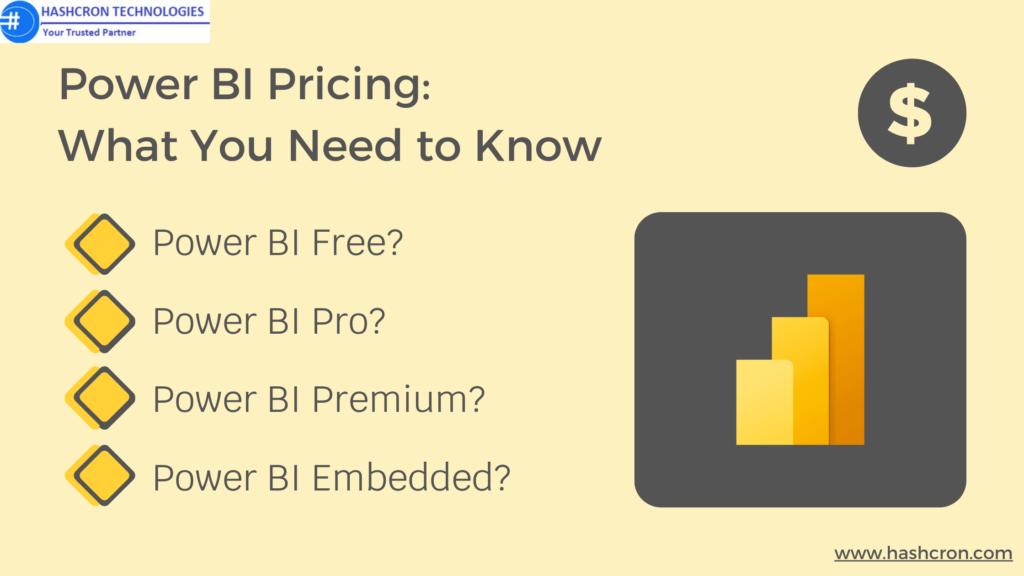Power BI Security: Best Practices for Protecting Your Data

Introduction
Securing your business intelligence (BI) data is crucial now more than ever in our data-driven era. Power BI, a popular BI application, includes comprehensive security capabilities to help secure your data. But are you making full use of these features? In this post, we’ll look at the best practices for safeguarding your Power BI environment and keeping your data safe from unwanted access or breaches.
Understanding Power BI Security
What is Power BI Security?
It refers to the various measures and protocols designed to protect data within the Power BI environment. This includes safeguarding data sources, reports, dashboards, and user access.
Key Security Features in Power BI
Power BI offers a range of security features to help organizations protect their data:
- Row-Level Security (RLS): A feature that restricts data access for users based on their roles within the organization.
- Data Encryption: Protects data both at rest and in transit, ensuring it cannot be easily intercepted or accessed by unauthorized parties.
- Multi-Factor Authentication (MFA): Provides an additional degree of security by forcing users to prove their identity using different ways.
- Activity Monitoring and Auditing: Tracks user actions within Power BI to identify any unusual or suspicious activities.
- Role-Based Access Control (RBAC): Allows organizations to assign specific roles to users, limiting access to data based on their responsibilities.
Best Practices:
1. Implement Row-Level Security (RLS)
What is Row-Level Security?
Row-Level Security (RLS) is a Power BI feature that allows you to restrict data access for users based on their roles. This guarantees that people view just the information that is relevant to them. RLS not only enhances security but also streamlines the user experience by reducing the amount of data users need to navigate.
How to Set Up RLS in Power BI
- Create security roles within your Power BI Desktop.
- Define filters that limit data visibility for different roles.
- Assign users to the appropriate roles based on their responsibilities.
Benefits of Using RLS
- Enhances data confidentiality.
- Prevents unauthorized access to sensitive information.
- Simplifies data management by using a single dataset for multiple roles.
2. Secure Data Sources
Connecting to Secure Data Sources
Always connect Power BI to secure data sources that comply with your organization’s security standards.
Using Data Gateway for On-Premises Data
For on-premises data, use the Power BI Data Gateway to securely connect to your data sources without compromising security.
Encrypting Data in Transit
Ensure that all data transmitted between Power BI and your data sources is encrypted to prevent interception by unauthorized parties.
3. Use Multi-Factor Authentication (MFA)
Importance of MFA in Power BI
Multi-Factor Authentication (MFA) increases security by forcing users to validate their identity using two or more ways.
How to Enable MFA
- Go to the Power BI Admin portal.
- Enable MFA for all users.
- Encourage users to register their devices for MFA.
Best Practices for MFA Implementation
- Use MFA for all users, especially those with access to sensitive data.
- Regularly review and update MFA settings.
- Educate users on the importance of MFA.
4. Monitor and Audit Power BI Usage
Why is Monitoring Crucial?
Monitoring Power BI usage helps you identify any unusual activity that could indicate a security breach.
Setting Up Activity Logs and Alerts
- Use Power BI’s built-in activity logs to track user actions.
- Set up alerts for suspicious activities, such as failed login attempts or data exports.
Regular Auditing of Power BI Reports and Dashboards
Conduct regular audits of your Power BI environment to ensure compliance with security policies and detect any potential vulnerabilities.
5. Manage User Access and Permissions
Understanding Role-Based Access Control (RBAC)
Role-Based Access Control (RBAC) allows you to assign permissions based on users’ roles within your organization, ensuring that they only have access to the data they need.
Setting Up User Roles and Permissions
- Define roles within Power BI.
- Assign appropriate permissions to each role.
- Regularly review and update roles as needed.
Reviewing and Updating Access Regularly
Periodically review user access and permissions to ensure they align with current security policies and user responsibilities.
6. Implement Data Loss Prevention (DLP) Policies
Overview of DLP in Power BI
Data Loss Prevention (DLP) policies help protect sensitive data from accidental exposure or loss.
How to Create and Apply DLP Policies
- Identify sensitive data within Power BI.
- Create DLP policies that prevent unauthorized sharing or export of this data.
- Apply these policies across your Power BI environment.
Benefits of DLP in Data Security
- Prevents data breaches by limiting access to sensitive information.
- Ensures compliance with data protection regulations.
- Reduces the risk of accidental data loss.
7. Secure Power BI Reports and Dashboards
Securing Embedded Reports
If you’re embedding Power BI reports into other applications, ensure that proper security measures are in place to protect the data.
Using Sensitivity Labels
Apply sensitivity labels to your reports and dashboards to classify and protect sensitive information.
Limiting Sharing and Export Options
Restrict the sharing and export options for reports and dashboards to prevent unauthorized distribution of sensitive data.
8. Regularly Update Power BI and Data Sources
Importance of Regular Updates
Regular updates ensure that your Power BI environment is protected against the latest security threats.
How to Keep Power BI Updated
- Enable automatic updates for Power BI.
- Regularly check for updates to your data sources and apply them promptly.
Ensuring Data Source Security
Ensure that all data sources connected to Power BI are secure and compliant with your organization’s security policies.
9. Train Users on Security Best Practices
Importance of User Training in Security
Training users on security best practices is crucial to prevent accidental data breaches and ensure compliance with security policies.
Topics to Cover in Security Training
- Password management and MFA.
- Identifying phishing attempts.
- Safe sharing and collaboration practices.
Continuous Learning and Awareness
Encourage continuous learning and awareness of security best practices through regular training sessions and updates.
10. Leverage it’s Best Practices
Summary of Best Practices
Implementing best practices ensures that your data is protected from unauthorized access and breaches.
Integrating Security into BI Strategy
Make security a core part of your business intelligence strategy to protect your data and maintain compliance with regulations.
Continuous Improvement in Power BI Security
Regularly review and update your security measures to stay ahead of emerging threats and protect your data effectively.
Conclusion
Securing your Power BI environment is essential to protecting your data and ensuring compliance with security regulations. By implementing the best practices outlined in this article, you can safeguard your data and make the most of Power BI’s powerful features. Remember, data security is an ongoing process that requires regular attention and updates. Stay proactive, and your Power BI environment will remain secure.
FAQs:
Power BI offers features like Row-Level Security, Multi-Factor Authentication, Data Encryption, and Activity Monitoring to protect your data.
Secure data in Power BI by implementing Row-Level Security, using encrypted data connections, and regularly auditing your Power BI environment.
Row-Level Security restricts data access based on user roles, ensuring that users only see the data relevant to them, enhancing data confidentiality.
Regularly update Power BI and connected data sources to protect against the latest security threats and vulnerabilities.