SharePoint Data Migration: Basics
Introduction
Migrating data, much like moving to a new house, can be both thrilling and overwhelming. If you’re considering SharePoint Data Migration, you’re likely already envisioning the potential it holds to revolutionize how your organization manages data and collaboration. This guide is here to make your migration journey smoother, ensuring a seamless transition. With the right approach, you can steer clear of common pitfalls and bask in the benefits of a more organized, efficient, and collaborative workspace.

What is SharePoint Data Migration?
SharePoint data migration involves transferring data from one system to SharePoint. This process can range from moving documents and lists to entire sites and configurations. Typical scenarios include:
- Upgrading from older versions of SharePoint.
- Moving from on-premises to cloud environments.
- Consolidating data from various systems.
Effective migration, which ensures that data remains intact, accessible, and secure throughout the transition, is a critical task for IT departments. Their role in this process is invaluable, and their expertise is key to a successful migration.
Further, SharePoint data migration can involve restructuring and optimizing data to better fit the new environment. This might include updating file formats, reorganizing content for better accessibility, and applying new metadata schemas to improve searchability and management.
Why Migrate to SharePoint?
SharePoint offers numerous benefits, making it a top choice for businesses. It enhances collaboration by providing a centralized platform where employees can share, edit, and store documents in real-time. The integration with Microsoft 365 ensures seamless productivity tools are always at your fingertips. SharePoint also supports advanced features like version control, workflows, and automation, which can significantly enhance operational efficiency.
Migrating to SharePoint can also result in cost savings by consolidating disparate systems into a single, scalable platform. This reduces the need for maintaining multiple systems and can streamline IT management. Also, SharePoint’s robust security features and compliance capabilities help organizations meet regulatory requirements and protect sensitive information.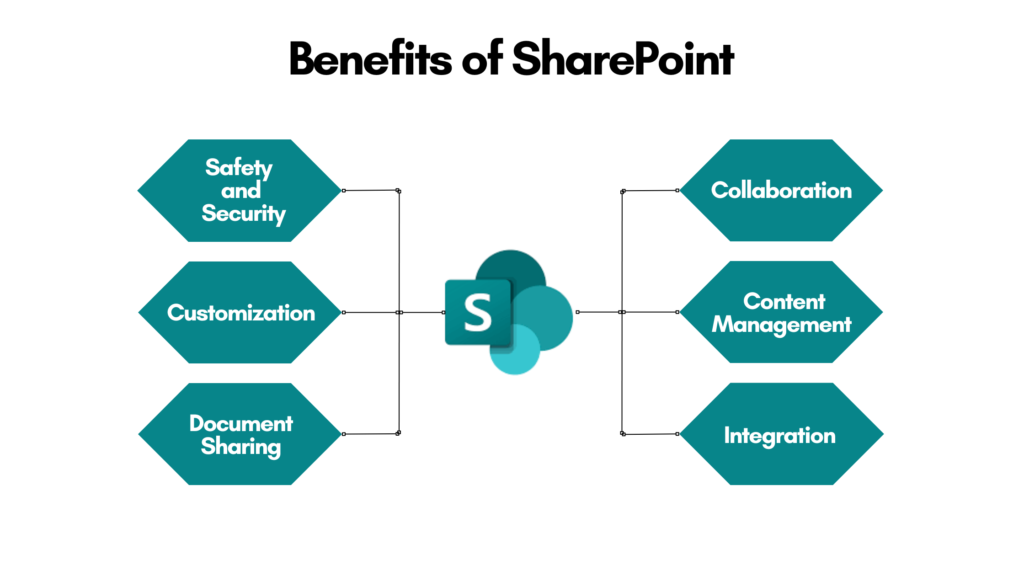
Types of SharePoint Data Migration
Manual Migration
Manual migration involves manually transferring data to SharePoint. This method suits smaller data volumes but can be time-consuming and prone to errors. It requires careful planning and execution to ensure data is transferred accurately. Manual migration may be necessary when dealing with complex data that requires detailed attention and customization, such as data with intricate relationships or specific formatting requirements.
Automated Migration
Automated migration uses tools to facilitate the data transfer process. These tools can handle large volumes of data efficiently and reduce the risk of errors. Automated migration tools often include data validation, error handling, and logging features, making the process more manageable and less prone to human error. Popular tools include Microsoft’s SharePoint Migration Tool (SPMT), Sharegate, and AvePoint.
Hybrid Migration
Hybrid migration combines manual and automated methods. This approach is often used when specific data requires special handling while the bulk can be moved automatically. Hybrid migration can be advantageous for complex environments where automated tools handle most of the data, but critical or sensitive data is managed manually to ensure accuracy and compliance.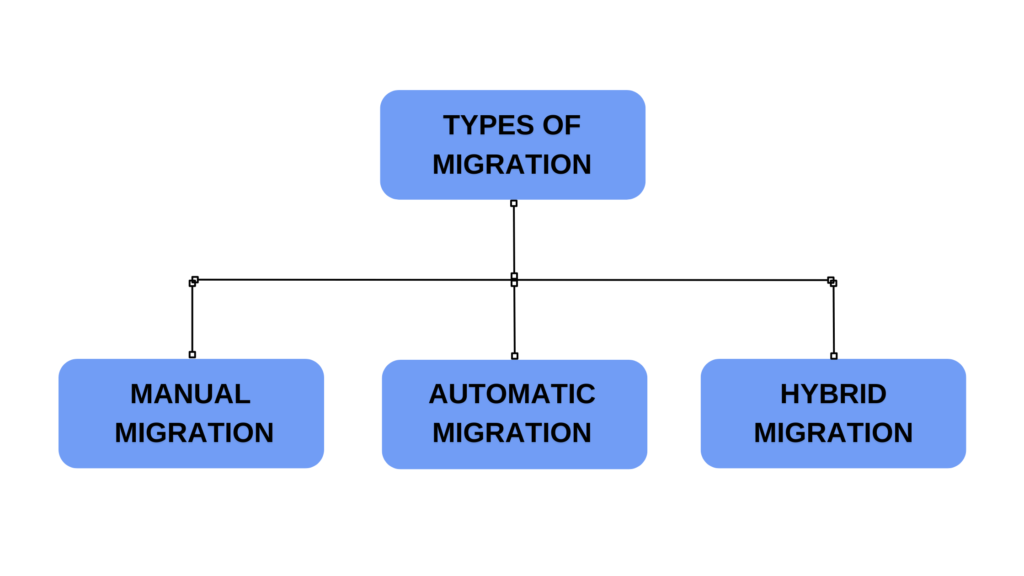
Preparing for SharePoint Data Migration
Assessing Current Data for SharePoint Data Migration
Start by evaluating your current data landscape. Identify what needs to be migrated, archived, or left behind. Conduct a thorough audit of the data sources, formats, and current storage locations. This assessment helps identify redundant, outdated, or trivial data that can be purged, thus streamlining the migration process.
Setting Clear Objectives for SharePoint Data Migration
Determining clear objectives for the migration is crucial. These objectives will serve as a guiding light, helping you steer your strategy and execution. Whether it’s about enhancing collaboration, improving data accessibility, achieving regulatory compliance, or reducing IT infrastructure costs, having well-defined goals will not only measure the migration’s success but also ensure it aligns with your business objectives.
Creating a Migration Plan for SharePoint Data Migration
A detailed migration plan is crucial. Outline each step, assign responsibilities, and set timelines. The plan should include a risk assessment, resource allocation, and contingency measures to handle potential issues. Involve key stakeholders early in the planning process, ensuring that their requirements are considered and that they are committed to the project’s success.
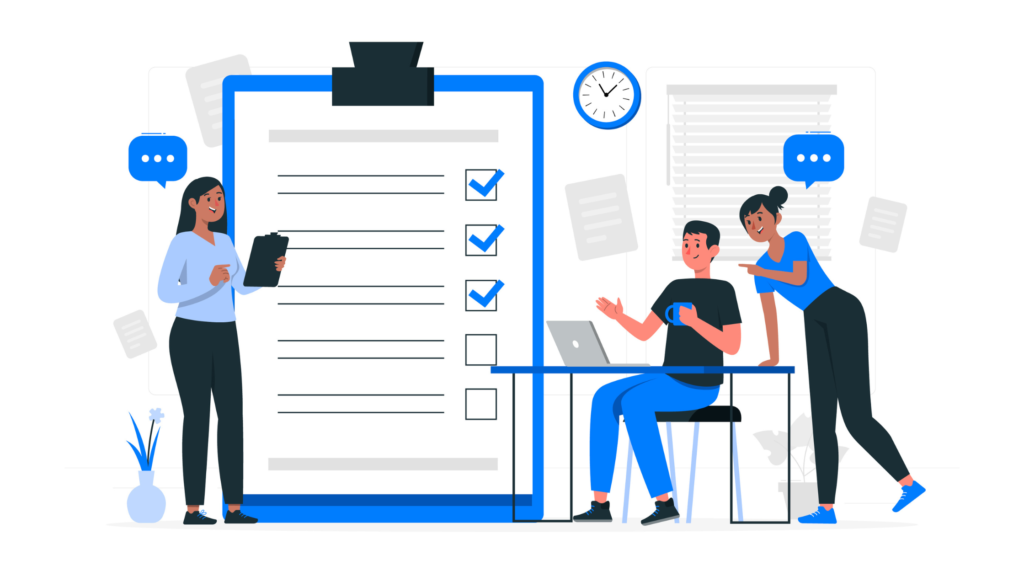
Challenges in SharePoint Data Migration
Data Volume and Complexity
Handling large volumes of data can be challenging. Complex data structures add to the difficulty, requiring meticulous planning. Issues such as data dependencies, format inconsistencies, and legacy system integration need to be addressed. Adequate preparation can help identify potential bottlenecks and devise strategies to overcome them.
Downtime and Business Continuity
Minimizing downtime is essential to maintaining business continuity. A well-thought-out migration strategy helps in achieving this. Planning the migration during off-peak hours, using phased approaches (where data is migrated in stages, allowing for testing and issue resolution between each phase), and ensuring robust backup mechanisms can mitigate the impact on business operations. The number one concern is keeping important business functions operational during the move.
Data Security and Compliance
Ensuring data security during migration is critical. Compliance with regulations like GDPR must be maintained. Secure data transfer methods, encryption, and access controls should be implemented to protect data integrity. Also, auditing and monitoring during the migration can help promptly identify and address security issues.

Steps in SharePoint Data Migration
Below are the 4 major steps in the SharePoint data Migration
Discover – In this phase software and workloads are catalogued.
Assess – Categorize the Application and the workload.
Target – Identify the destination.
Migrate – Make the move.

Pre-Migration Planning
Planning sets a foundation for a successful migration. Assess risks, prepare a timeline, and communicate with stakeholders. Involve all relevant departments and create a detailed project plan outlining each migration phase. Regular meetings and updates ensure everyone is aligned and issues are addressed promptly.
Data Mapping
Map your current data to the new SharePoint environment. This ensures a smooth transition and helps in maintaining data integrity. Data mapping involves defining how each data element in the source system corresponds to the destination system. Proper data mapping can prevent data loss and ensure that all necessary information is accurately transferred.
Data Transfer
Execute the data transfer using your chosen method. Track every step to ensure that any difficulties are addressed as soon as possible. Ensure that data validation checks are in place to verify the accuracy and completeness of the transferred data. Continuous monitoring helps identify and resolve any issues that may arise during the transfer.
Post-Migration Testing and Validation
After migration, thoroughly test the new environment. Validate that all data has been accurately transferred and is functioning correctly. Testing should include functionality checks, data integrity verification, and user acceptance testing. This ensures that the migrated data meets business requirements and that users can use the new system effectively.
Tools for SharePoint Data Migration
SharePoint Migration Tool (SPMT)
SPMT is a free tool provided by Microsoft, ideal for simple migrations. It supports migrating files from SharePoint on-premises, file shares, and Google Drive to SharePoint Online and OneDrive. SPMT is easy to use and integrates seamlessly with other Microsoft tools, making it a good choice for straightforward migration projects.
Third-Party Tools
Several third-party tools offer advanced features for more complex migrations. Evaluate them based on your specific needs. Tools like ShareGate, AvePoint, and Metalogix provide robust functionality for data migration, including support for complex scenarios, advanced reporting, and error handling. These tools can simplify the migration process and ensure a higher success rate.
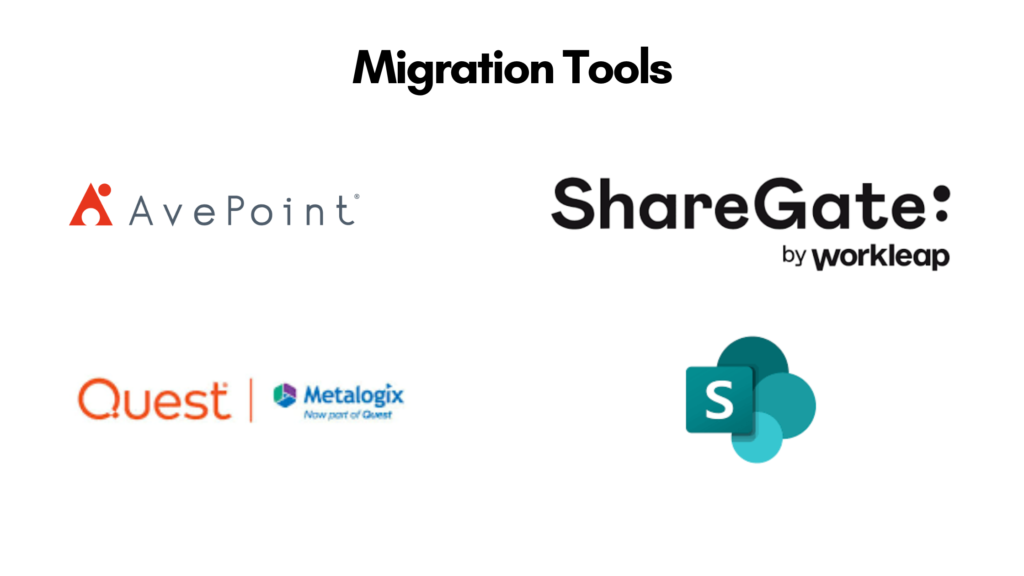
Best Practices for SharePoint Data Migration
Maintaining Data Integrity
Ensure that data integrity is preserved during migration. Regular checks and validations are essential. Implement data validation procedures to confirm that data is transferred accurately and completely. This includes checking for data loss, corruption, or mismatches between the source and destination environments.
Ensuring Minimal Downtime
Plan migrations during off-peak hours to minimize downtime. Inform users about potential disruptions. Scheduling migrations during weekends or holidays can reduce the impact on business operations. Additionally, phased migrations and fallback plans can help in managing unexpected issues.
Communicating with Stakeholders
Keep all stakeholders informed throughout the migration process. Regular updates help in managing expectations and addressing concerns. Transparent communication ensures that everyone is aware of the migration progress, potential risks, and mitigation strategies. It also helps in gaining user acceptance and support for the new system.
Post-Migration Activities
Verifying Data Integrity
Conduct a final verification to ensure all data has been migrated correctly and is accessible. Post-migration checks should include data consistency, completeness, and accessibility. Address any discrepancies immediately to ensure that users can rely on the migrated data.
Training and Support
Provide training to users to help them adapt to the new system. Continuous support ensures a smooth transition. Training programs should cover key features, new workflows, and best practices. Providing a helpdesk or support team can assist users with any issues they encounter, enhancing user satisfaction.
Continuous Improvement
Regularly review and optimize your SharePoint environment to enhance performance and user satisfaction. Conduct periodic audits to identify areas for improvement, implement feedback from users, and stay updated with new SharePoint features and updates. Continuous improvement ensures that your SharePoint environment remains efficient and effective over time.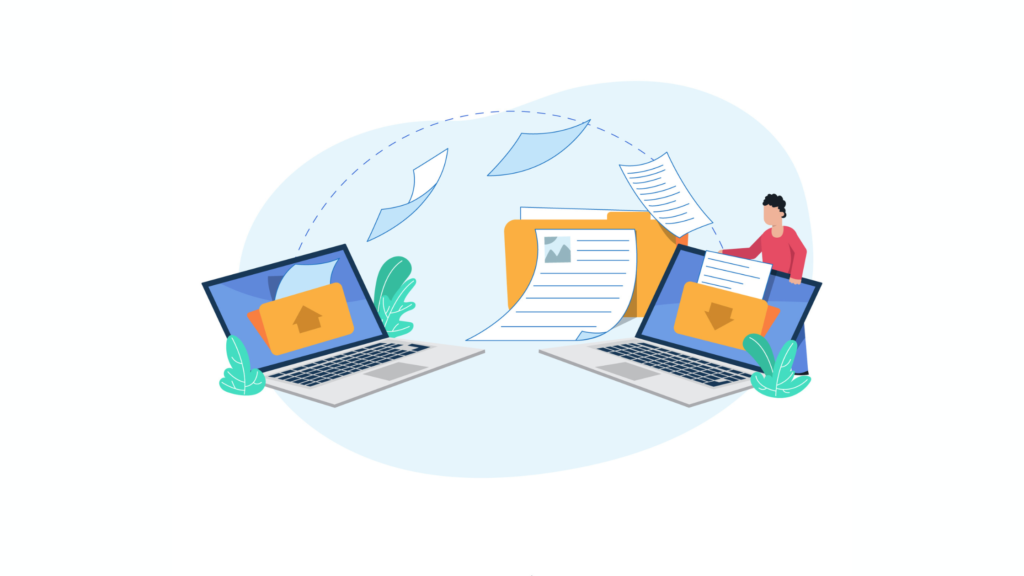
Common Mistakes to Avoid in SharePoint Data Migration
Ignoring Pre-Migration Assessment
Skipping the assessment phase can lead to issues during migration. Always start with a thorough assessment. Understanding the current data landscape, potential challenges, and specific requirements is crucial for a successful migration. An assessment helps in identifying potential risks and planning appropriate mitigation strategies.
Underestimating Data Complexity
Recognize the complexity of your data and plan accordingly. Simple assumptions can lead to major problems. Complex data structures, dependencies, and customizations require detailed planning and careful execution. Failing to account for these complexities can result in data loss, corruption, or operational disruptions.
Inadequate Testing
Insufficient testing can result in data loss or corruption. Always allocate time for comprehensive testing. Testing should cover all aspects of the migration, including functionality, performance, and user acceptance. Thorough testing helps in identifying and addressing issues before they impact business operations.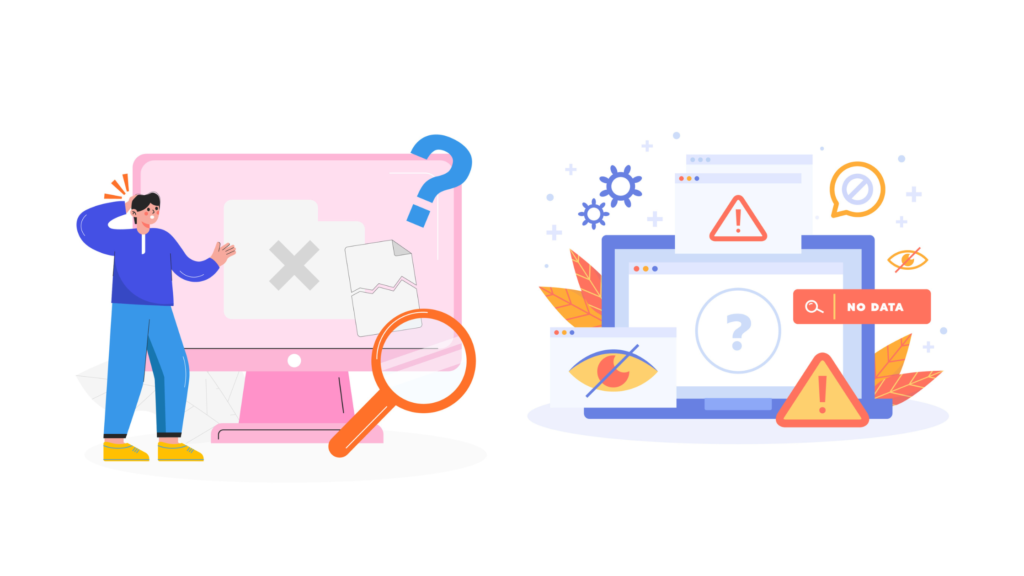
Conclusion
Migrating to SharePoint can revolutionize your data management and collaboration efforts. By following best practices and preparing thoroughly, you can ensure a smooth and successful migration. Remember, the journey may be complex, but the destination is well worth it. The benefits of improved collaboration, enhanced data accessibility, and streamlined IT management can significantly outweigh the challenges of the migration process.
Hashcron Technologies can be a crucial partner in your SharePoint data migration journey. With extensive expertise in SharePoint Services, we can guide you through each step of the migration process, ensuring a seamless transition. Hashcron Technologies offers experienced SharePoint developers who can tailor the platform to meet your specific needs, whether it’s customization, integration, or optimization. By working with Hashcron’s services, you may fully realize SharePoint’s potential and confidently fulfill your company goals.
FAQs on SharePoint Data Migration:
SharePoint data migration involves transferring data from one system to SharePoint, enabling better collaboration and data management. This process includes moving documents, lists, configurations, and entire sites to a new SharePoint environment.
The duration depends on the data volume and complexity. It could vary from a few weeks to several months. Factors influencing the timeline include:
- The size of the data.
- The complexity of the data structures.
- The chosen migration method.
- The availability of resources.
With the right tools and planning, data from various systems can be migrated to SharePoint. Proper data mapping and preparation are essential to ensure compatibility and integrity. Tools and methodologies are available to facilitate migration from different systems, including legacy systems and other collaboration platforms.
Costs vary based on the migration method, tools used, and the complexity of the data. It can include licensing fees, consultant fees, and other expenses. Data preparation, custom development, and post-migration support and training may incur additional costs.
To ensure data security, implement robust security measures, encrypt data during transfer, and comply with the relevant regulations. Regular audits, access controls, and monitoring are essential to protecting data integrity and confidentiality during the migration process.



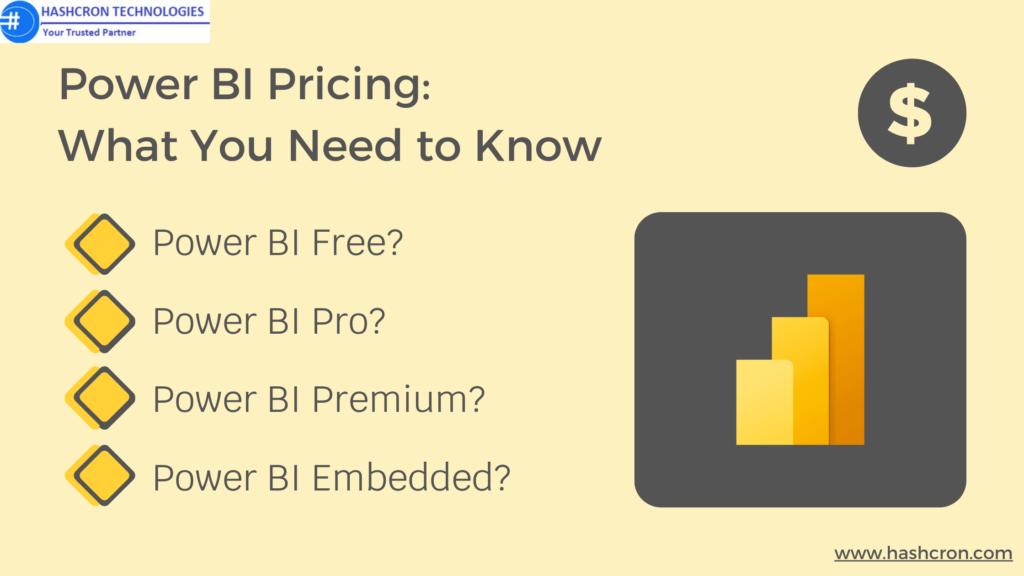

Pingback: Features of SharePoint Intranet (Top 5) - Hashcron