SharePoint and Office 365 Integration: A Complete Overview
Introduction 
In today’s digital landscape, seamless collaboration and efficient information management are crucial for organizations of all sizes. Microsoft offers two powerful tools to help achieve these goals: SharePoint and Office 365. Individually, these platforms provide extensive capabilities, but their true potential is unlocked through SharePoint and Office 365 Integration. This article delves into the significance of integrating SharePoint with Office 365, exploring how they work together to enhance productivity, collaboration, and overall business efficiency.
What is SharePoint?
SharePoint is a web-based platform designed to facilitate document management, storage, and collaboration within organizations. It allows users to create, share, and manage content through centralized repositories, making it easier to collaborate on projects and streamline business processes. Whether deployed on-premises or as part of SharePoint Online, it is a versatile tool widely used by businesses to manage documents, intranets, and team sites.
What is Office 365?
Office 365 is a subscription-based package of productivity products offered by Microsoft. It includes familiar applications like Word, Excel, PowerPoint, and Outlook, as well as cloud-based services such as OneDrive, Teams, and Exchange Online.
Office 365 offers a unified platform where teams can collaborate, communicate, and access essential business tools from anywhere with an internet connection.
The Importance of Integrating SharePoint with Office 365
Integrating SharePoint with Office 365 brings together the best of both worlds, enhancing the overall functionality and user experience. Here’s why this integration is essential:
- Enhanced Collaboration: Teams can work together more effectively, sharing files and collaborating in real-time, regardless of location.
- Streamlined Workflows: Automating business processes becomes easier with integrated tools, saving time and reducing errors.
- Improved Document Management: Centralized storage and management of documents across platforms ensure consistency and easy access to information.
How SharePoint and Office 365 Work Together
SharePoint and Office 365 are designed to complement each other. Integration options include single sign-on (SSO), which allows users to access both platforms with a single set of credentials, and unified identity management, ensuring secure and straightforward user access. Additionally, the platforms support seamless sharing of documents, data, and information across tools like OneDrive, Teams, and Outlook, creating a cohesive work environment.
Document Management and Collaboration
One of the most significant benefits of integrating SharePoint with Office 365 is improved document management and collaboration. Users can co-author documents, track changes, and maintain version control, ensuring everyone is on the same page. This integration also allows for seamless sharing of documents via OneDrive, making it easy to collaborate with both internal and external stakeholders.
Using SharePoint Online with Office 365
SharePoint Online, part of the Office 365 suite, offers several advantages over on-premises versions. It provides automatic updates, scalability, and enhanced security, all managed by Microsoft. SharePoint Online integrates with OneDrive for Business, allowing users to sync files and access them offline, ensuring productivity isn’t hindered by connectivity issues.
Team Alliance with Microsoft Teams and SharePoint
Microsoft Teams, another component of Office 365, integrates tightly with SharePoint. Files shared in Teams are stored in SharePoint, ensuring they are secure and accessible. This integration fosters collaboration, as team members can easily share and edit documents, hold meetings, and communicate through chat, all within a single interface.
Workflow Automation with Power Automate
Power Automate, formerly known as Microsoft Flow, allows users to create automated workflows between SharePoint and other Office 365 applications. For example, users can set up workflows to notify team members when a document is updated or to automatically archive files after a certain period. These automations save time and reduce manual effort, allowing teams to focus on more critical tasks.
Data Security and Compliance
Security is a top priority for organizations, and integrating SharePoint with Office 365 ensures robust protection of sensitive data. Both platforms offer extensive security features, including data encryption, access controls, and compliance with industry standards such as GDPR and HIPAA. This integration ensures that data is secure, whether at rest or in transit, giving organizations peace of mind.
Customization and Extensibility
SharePoint is highly customizable, and when integrated with Office 365, it offers even more possibilities. Users can create custom SharePoint sites tailored to their specific needs, whether for project management, team collaboration, or intranets. Additionally, with Power Apps, businesses can build custom applications that extend the functionality of SharePoint, integrating with other Office 365 tools for a more personalized experience.
Best Practices for SharePoint and Office 365 Integration
To maximize the honors of integrating SharePoint with Office 365, consider the following best practices:
- Plan and Strategize: Define your integration goals and develop a strategy that aligns with your business objectives.
- User Training: Ensure users are adequately trained to make the most of the integrated tools.
- Monitor Performance: Check the performance of your integrated systems on a regular basis to discover and fix any faults as soon as possible.
Common Pitfalls to Avoid in SharePoint and Office 365 Integration
While integrating SharePoint with Office 365 offers numerous benefits, organizations must be aware of potential pitfalls to ensure a smooth implementation:
- Insufficient Planning: Rushing into integration without a clear plan can lead to confusion and inefficiency. Take the time to outline your goals and processes.
- Neglecting User Adoption: Without proper training, users may resist adopting new tools. Providing comprehensive training and support can help ease the transition.
- Overlooking Security Considerations: Ensure that your integration maintains robust security protocols to protect sensitive data. Regular audits and updates are essential.
By avoiding these common mistakes, organizations can achieve a more seamless integration and fully leverage the capabilities of SharePoint and Office 365.
Conclusion
Integrating SharePoint with Office 365 is a powerful way to enhance collaboration, streamline workflows, and improve document management within your organization. By following best practices and addressing potential challenges, businesses can fully leverage the capabilities of these platforms to achieve their goals.
FAQs on SharePoint and Office 365 Integration:
The integration enhances collaboration, streamlines workflows, and improves document management.
SharePoint Online offers automatic updates, scalability, and enhanced security, managed by Microsoft.
Yes, small businesses can benefit from improved collaboration, document management, and workflow automation.
Integration ensures robust security features, including data encryption and access controls, to protect sensitive information.
Key tools include Power Automate for workflow automation, Microsoft Teams for collaboration, and OneDrive for file sharing.



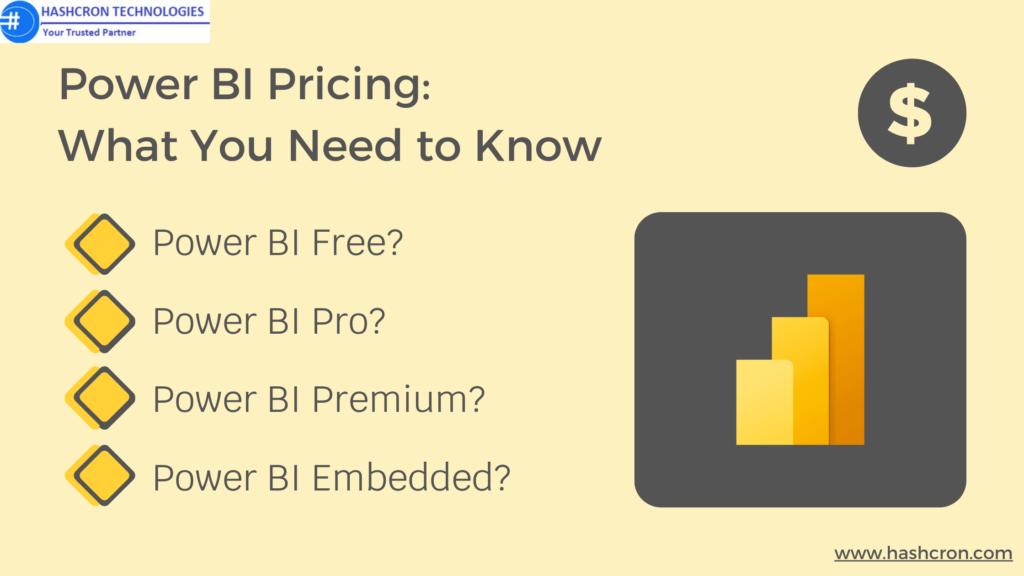

Pingback: How to Delete Files in SharePoint - Hashcron