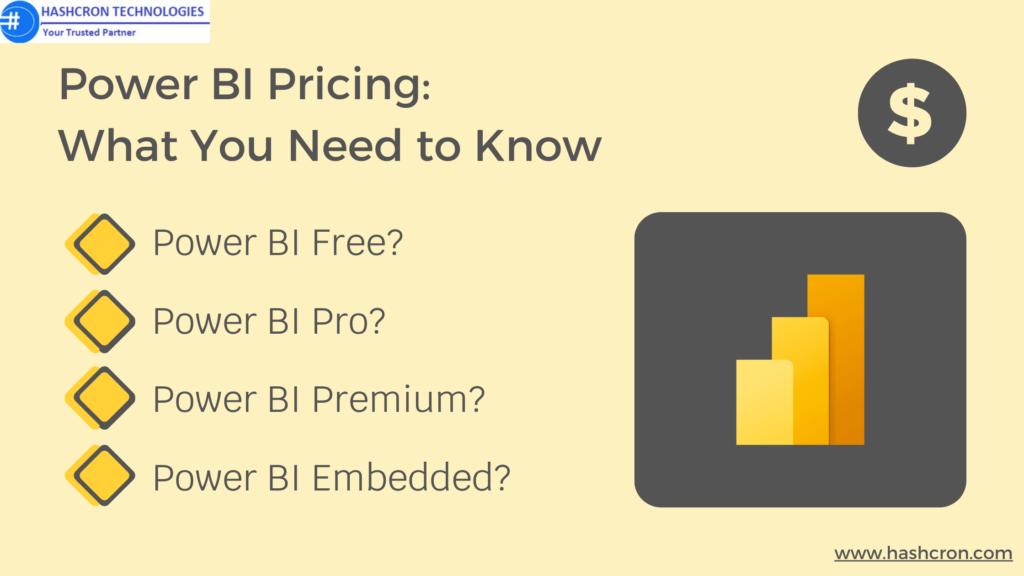Power BI vs Tableau: A Quick Comparison

Introduction
Businesses today rely significantly on data visualization tools to make sense of their data and drive decisions. Among the top contenders in the market are Power BI vs Tableau. Both platforms are highly regarded for their robust features, but which one is the best fit for your business? This article will dive deep into the key differences between Power BI vs Tableau, helping you decide which tool is better suited to your specific needs.
Understanding Power BI
What is Power BI?
Power BI is a business analytics tool developed by Microsoft that allows users to visualize their data and share insights across their organization. It offers a range of features, including interactive dashboards, real-time analytics, and the ability to connect to multiple data sources.
Key Features of Power BI
- Interactive Dashboards: Create dynamic, real-time dashboards that provide instant insights.
- Data Connectivity: Seamlessly connect to various data sources, including Excel, SQL Server, and cloud services like Azure.
- AI Capabilities: Leverage built-in AI features to uncover hidden insights in your data.
- Custom Visuals: Utilize a library of custom visuals to make your data stand out.
- Collaboration: Share reports and dashboards with your team, enabling better collaboration.
Benefits of Using Power BI
- Cost-effective: Power BI has affordable pricing, making it accessible to enterprises of any size.
- Integration with Microsoft Ecosystem: If your business already uses Microsoft products like Excel or Azure, Power BI integrates seamlessly.
- User-Friendly: Power BI is designed to be easy to use, even for those with limited technical expertise.
Understanding Tableau
What is Tableau?
Tableau is an advanced data visualization application that allows users to see and comprehend their data. Known for its intuitive interface and robust visualization capabilities, Tableau is widely used across various industries to create compelling data stories.
Key Features of Tableau
- Advanced Visualizations: Create a wide range of visualizations, from simple charts to complex interactive dashboards.
- Data Blending: Combine data from multiple sources into a single view for deeper insights.
- Real-Time Data Analysis: Analyze data in real time to make quick, informed decisions.
- Tableau Prep: Prepare your data for analysis with Tableau’s data preparation tool.
- Collaboration Tools: Share your visualizations with others and collaborate on data analysis.
Benefits of Using Tableau
- Highly Customizable: Tableau offers extensive customization options, allowing users to create tailored visualizations.
- Scalability: Tableau is scalable, making it suitable for businesses of all sizes, from startups to large enterprises.
- Community and Support: Tableau has a strong user community and excellent customer support, providing resources for users at all levels.
Power BI vs Tableau: Feature Comparison
Ease of Use: Power BI is known for its user-friendly interface, making it easy for beginners to get started. Tableau, on the other hand, has a steeper learning curve, but offers more advanced features for those who need them.
Data Visualization Capabilities: When it comes to data visualization, Tableau is often seen as the gold standard. It offers more customization options and flexibility, allowing users to create highly detailed and interactive visualizations. Power BI also provides strong visualization capabilities, but with a focus on ease of use and integration with other Microsoft tools.
Integration with Other Tools: Power BI excels in integration, especially within the Microsoft ecosystem. If your business already uses tools like Excel, Azure, or SharePoint, Power BI can easily connect with them. Tableau also offers integration capabilities, but its strength lies in its ability to connect to a wide range of data sources, including cloud services and databases.
Performance and Scalability: Tableau is known for its ability to handle large datasets with ease, making it a preferred choice for businesses with massive data volumes. Power BI also performs well with large datasets, but it may require optimization for extremely large data sets.
Pricing Structure: When comparing pricing, Power BI tends to be more cost-effective, especially for small to medium-sized businesses. Tableau, while offering more advanced features, comes with a higher price tag, which may be a consideration for budget-conscious businesses.
Power BI: Pros and Cons
Advantages of Power BI
- Affordable Pricing: Power BI offers a free version with essential features, as well as affordable paid plans.
- Ease of Use: Power BI’s intuitive interface makes it accessible for users at all skill levels.
- Strong Integration: Seamlessly integrates with other Microsoft products.
- Real-Time Analytics: Provides real-time insights, helping businesses make timely decisions.
Disadvantages of Power BI
- Limited Customization: Compared to Tableau, Power BI offers fewer customization options.
- Learning Curve for Advanced Features: While easy to use, some advanced features may require additional training.
Tableau: Pros and Cons
Advantages of Tableau
- Superior Visualizations: Tableau is renowned for its advanced visualization capabilities, allowing for highly customized and detailed reports.
- Flexibility: Offers extensive customization options for creating tailored visualizations.
- Scalability: Ideal for organizations of all sizes, from tiny start-ups to large companies.
- Strong Community Support: Tableau’s active community provides a wealth of resources and support.
Disadvantages of Tableau
- Higher Cost: Tableau’s pricing is higher than Power BI, which may be a barrier for some businesses.
- Steeper Learning Curve: While powerful, Tableau requires more time and effort to master, especially for beginners.
Power BI vs Tableau: User Experience and Community Support
Power BI Community and Support: Power BI has a strong user community and offers extensive online resources, including forums, tutorials, and webinars. Microsoft also provides customer support for Power BI users.
Tableau Community and Support: Tableau has one of the most active user communities in the data visualization space. The community offers forums, user groups, and events where users can share knowledge and learn from each other. Tableau also provides robust customer support, including training programs and certification courses.
Power BI vs Tableau: Customizability and Flexibility
How Power BI Adapts to Business Needs: Power BI offers a range of customization options, allowing businesses to create dashboards and reports tailored to their specific needs. However, its customization options are restricted as compared to Tableau.
How Tableau Adapts to Business Needs: Tableau is known for its flexibility and offers extensive customization options, enabling users to create highly personalized visualizations. This makes it ideal for businesses with unique or complex data visualization requirements.
Power BI vs Tableau: Security and Compliance
Data Security in Power BI: Power BI provides enterprise-level security features, including data encryption, role-based access control, and compliance with industry standards like GDPR and HIPAA.
Data Security in Tableau: Tableau also offers robust security features, including data encryption, user authentication, and compliance with various industry standards. Tableau’s security model is flexible, allowing organizations to implement security measures that align with their specific needs.
Power BI vs Tableau: Future Trends
Upcoming Features and Updates: Both Power BI and Tableau continue to evolve, with regular updates and new features being released. Power BI is focusing on enhancing its AI capabilities and improving integration with other Microsoft products. Tableau is investing in advanced analytics and machine learning, as well as expanding its data preparation and management features.
Predictions for the Future of Data Visualization: As data continues to grow in importance, the demand for powerful and intuitive data visualization tools like Power BI and Tableau will only increase. Future trends may include greater integration with AI, more advanced predictive analytics, and enhanced collaboration features.
Conclusion
In the battle of Power BI vs Tableau, the best choice ultimately depends on your business’s specific needs. Power BI is an excellent option for those already using Microsoft products, offering a cost-effective and user-friendly solution. Tableau, on the other hand, is ideal for businesses that require advanced data visualization capabilities and are willing to invest in a more powerful tool. Both platforms have their strengths and weaknesses, so it’s essential to evaluate your business’s needs and budget before making a decision.
FAQs on Power BI vs Tableau:
Power BI is often considered more cost-effective and user-friendly, making it a great choice for small businesses.
While Power BI can handle large datasets, Tableau is generally preferred for its ability to manage and visualize massive data volumes more efficiently.
Both Power BI and Tableau offer strong customer support, but Tableau's active community and extensive resources give it a slight edge.
Power BI is more affordable, especially for small to medium-sized businesses, while Tableau tends to be more expensive but offers more advanced features.
The key differences lie in their pricing, customization options, ease of use, and integration capabilities. Power BI is more cost-effective and easier to use, while Tableau offers more advanced features and greater flexibility in data visualization.